Navigating Careers Website
Have questions about using NJM’s careers website? Below are answers to common questions.
To search for open positions, visit NJM’s careers website. There are a few different ways to find positions:
- Use the magnifying glass icon to search by key words.
- Use the “Sort by” function to sort by distance or location, Time Type, and Job Category.
- Click on “View” to change how the career opportunities are displayed to the view that is most convenient for you. To view a job description, click on the underlined job title.
- Apply to the job in order to be considered for the role.
If you are interested in applying, and meet all the position’s requirements,
- Click on “Apply” to create an account with your email address and a password.
- Complete the required steps to submit an application.
If you have trouble submitting your application online, contact us at (609) 883-1300, ext. 3327 for assistance.
To share career opportunities with friends or colleagues:
- Use the expand icon on the job title to open a new page.
- Copy the URL in the browser OR use the send page/share icon in the browser.
- To share opportunities through the official NJM social media accounts, connect with us through Facebook, X, LinkedIn, and Instagram. To share opportunities by text message, visit the Careers tab of our Facebook page.
With any position search, you have the option to save the search criteria as a Job Search Alert. This will generate email notifications to you whenever a new position meeting your criteria is posted.
Log in to create and manage Job Search Alerts.